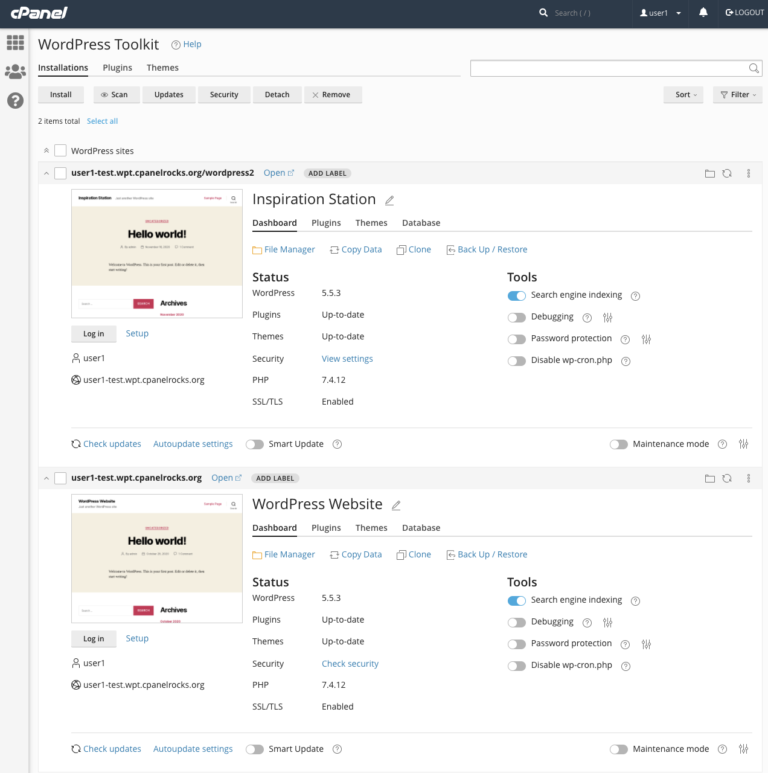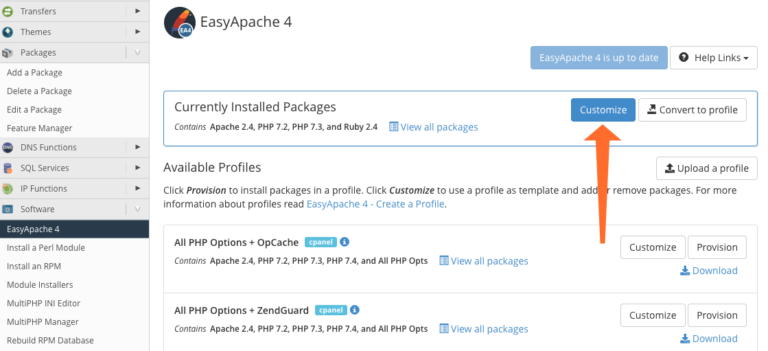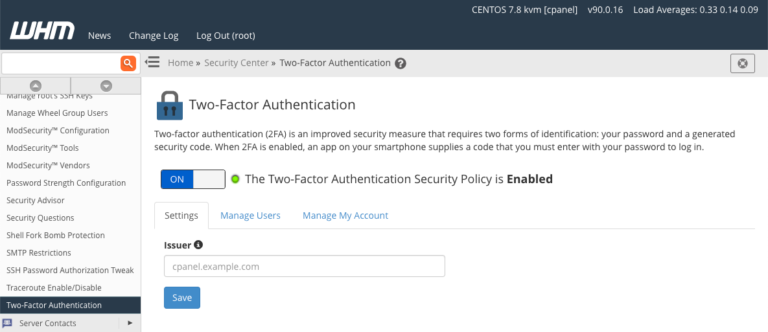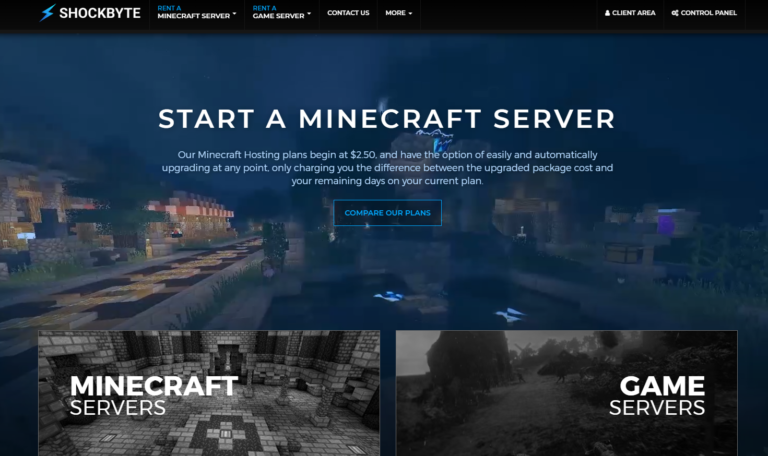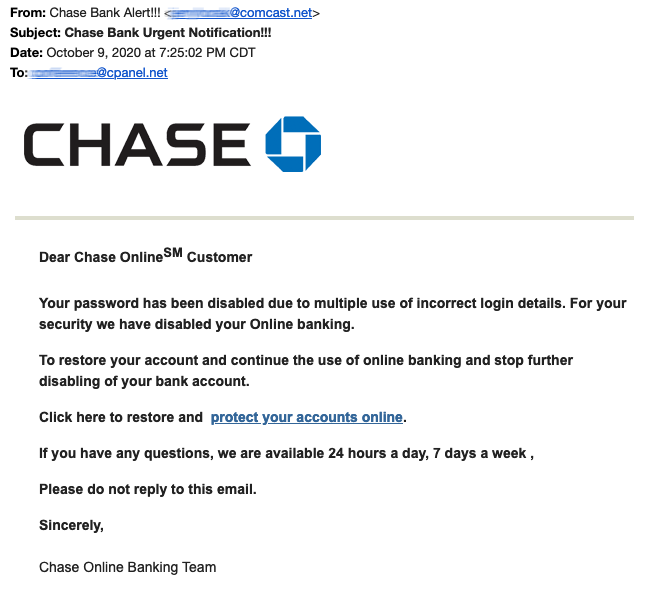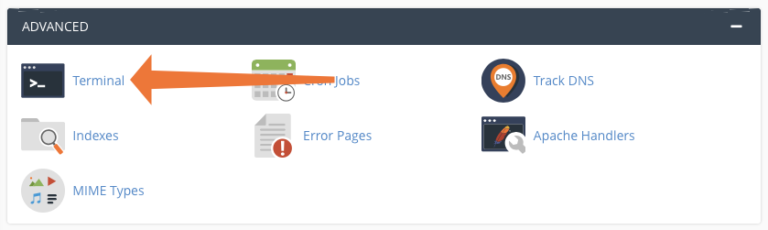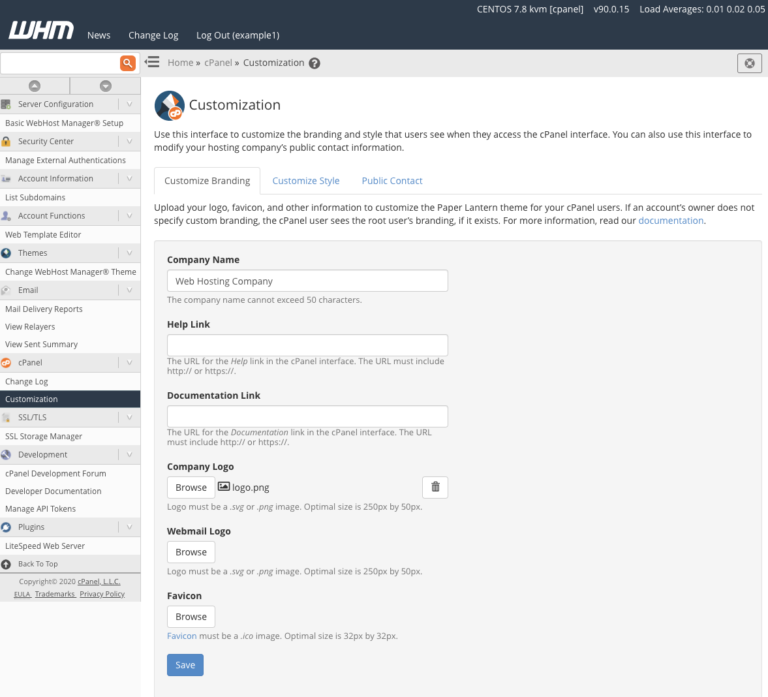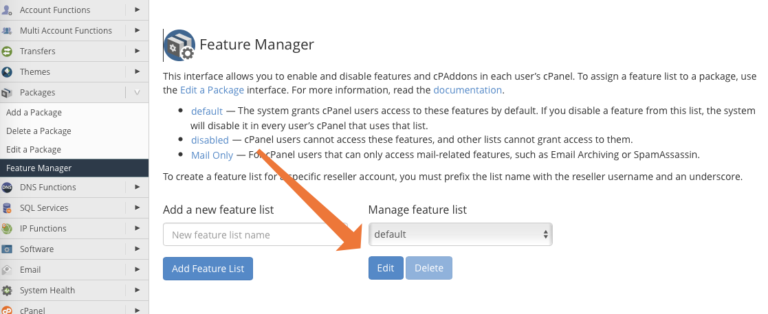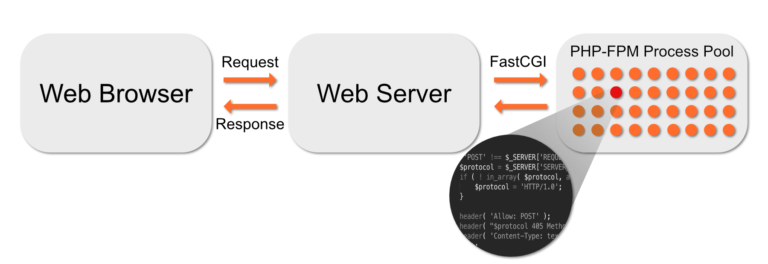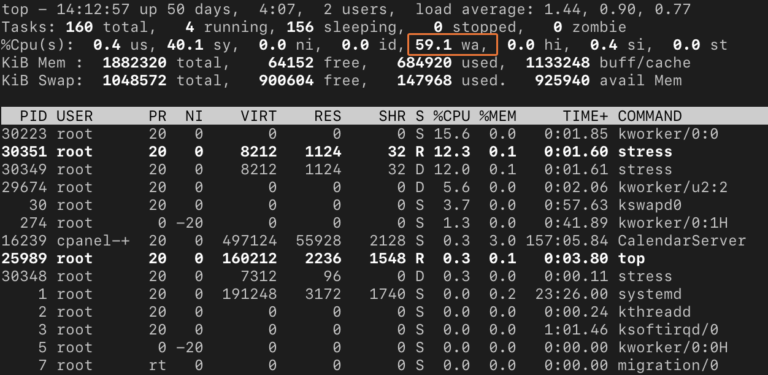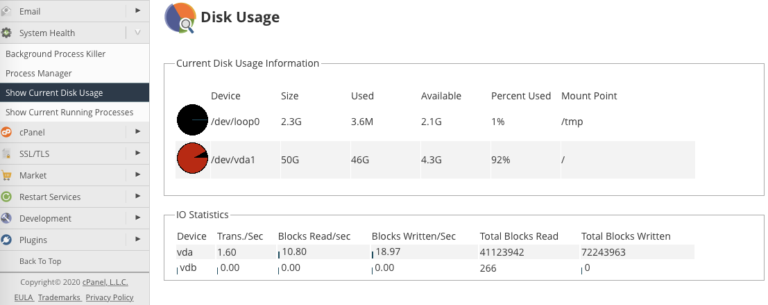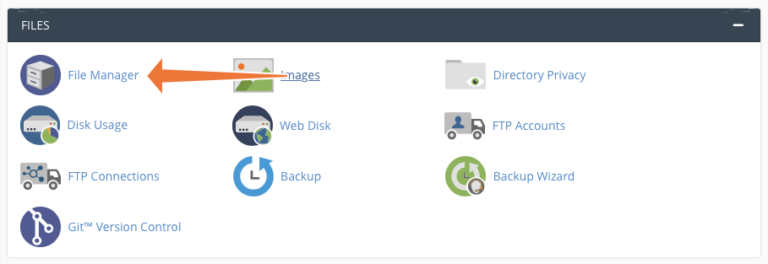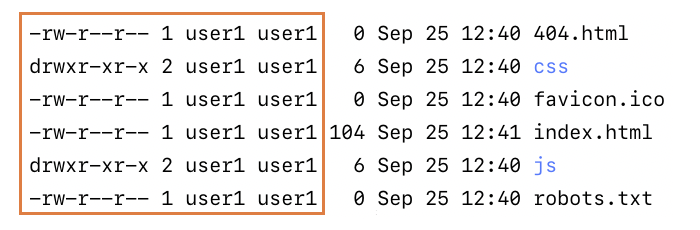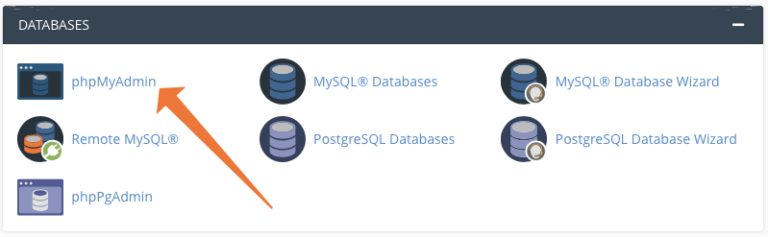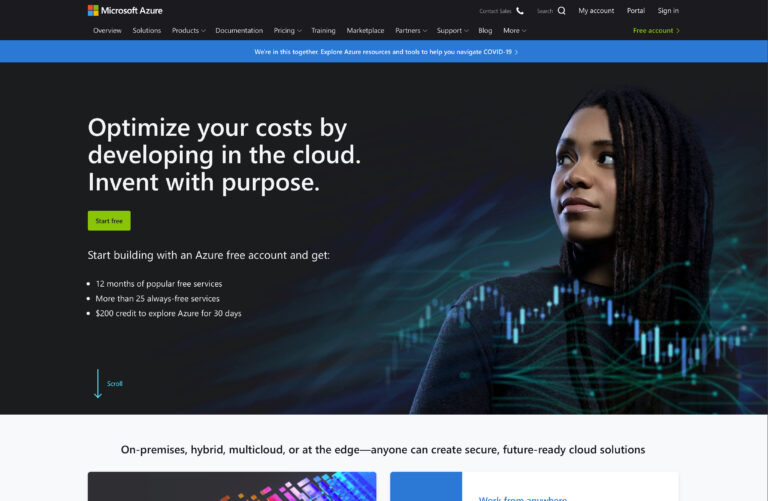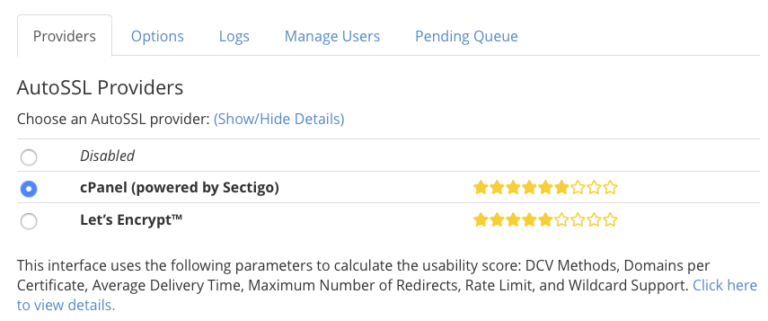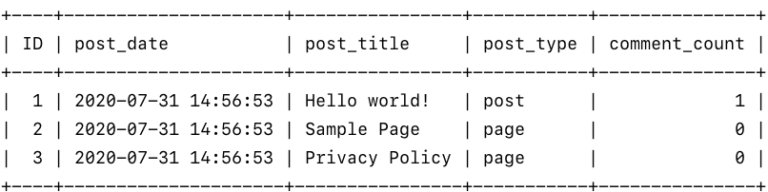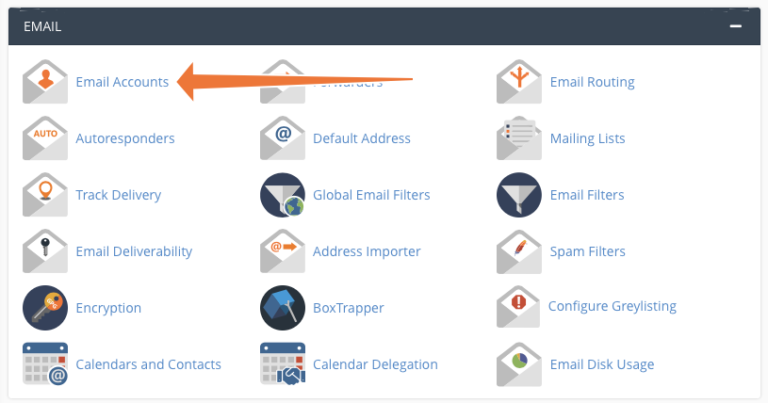Updated End User License Agreement and Pricing and Term Agreement
cPanel is excited to add to the availability of WordPress Toolkit. To do that we’ve made some changes to our End User License Agreement and Pricing and Term Agreement. In addition, we’ve added a click-through agreement for PartnerNOCs to give PartnerNOCs the ability to take advantage of this product. We’ve also made some technical corrections. …