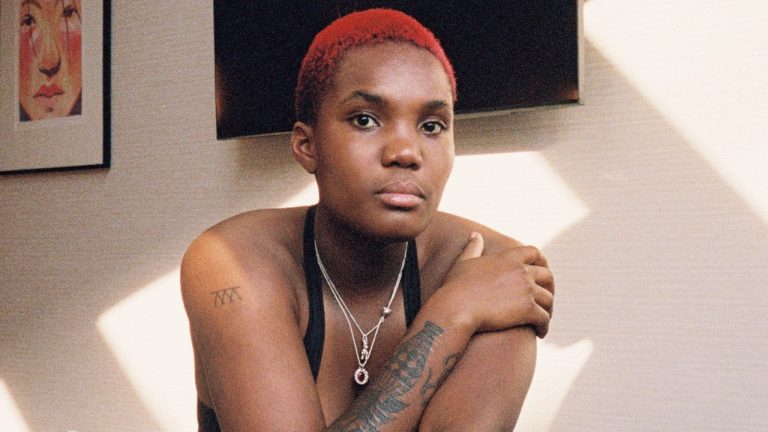Pro Tips For ELevate

We built the cPanel ELevate tool to manage the unique complexities of upgrading a cPanel & WHM server from start to finish. In order to do this, we upgraded multiple servers in various configurations, with different software loaded (both 3rd-party and our own). Along the way, we learned a few things that we’d like to share with those sysadmins who are about to upgrade their cPanel & WHM servers.
Lessons Learned
Here are a few discoveries we made during this process.
- You’ll want to have either physical or console access to the server being upgraded. Having this direct access to the system means that if network connectivity is lost during one of the steps, you’ll still have access to troubleshoot and fix the system to keep the upgrade moving. It also means you can keep an eye on the upgrade process during several of the steps where the system has no network connectivity.
- Be patient! There are steps in the upgrade process where the system may be unresponsive for 10-15 minutes (or more!). During these non-responsive times, the server may not even respond to pings, but the process is still in motion. We’ll make note of these long-delay steps in our upgrade instructions, but you’ll want to have this in mind when starting the upgrade.
- Back up your system before starting! Every server is unique: We’ve done our best to cover all of the bases we could think of, but until you’ve upgraded one of your servers with the cPanel ELevate tool there’s no guarantee that we didn’t miss something applicable to your server. The cPanel ELevate tool is currently under heavy development (beta/experimental). We used Clonezilla to back up our server prior to upgrade, but any good backup tool should work just as well.
- Schedule enough time to recover if something goes wrong. The cPanel ELevate tool is designed to facilitate “quick” in-place upgrades between major versions of RHEL-based distributions (the entire process can take as little as 90 minutes, start to finish), but given the complexity of the task it’s a good idea to allot enough time for a worst-case server rebuild if anything goes awry.
- Make sure PermitRootLogin in your sshd_config (/etc/ssh/sshd_config) file is not commented out. The Leapp upgrade tool requires that this option be set, but this is often commented out by default. The reason Leapp requires this to be explicitly set is to help prevent you from locking yourself out of your system.
Share What You’ve Learned
We have created an “#elevate” channel on our official Discord, where our community can share insights into the cPanel ELevate process. We will post additional Lessons Learned blogs as we get more information from sysadmins who are using our cPanel ELevate tool to upgrade their cPanel & WHM servers.
For further information, we have produced this ELevate White Paper, a high-level discussion of the cPanel ELevate process intended to provide decision-makers with the information they need to evaluate ELevating their cPanel & WHM servers.