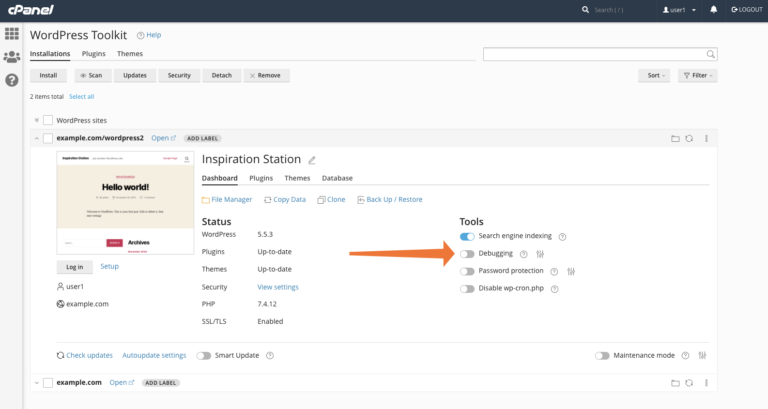Introducing Glass: A New Style For Paper Lantern

Glass, a clean and elegant take on our classic style, strips away the clutter and leaves only what you need to manage your website. Glass is now the default style for all new cPanel users.
What Inspired Glass?
For a product with an incredible amount of depth and complexity, our first priority was to make cPanel easier for users to navigate. We wanted a clean, modern look and feel. Something beautiful, yet minimal. Like a precision-cut piece of glass, our new style lets you focus on what matters most.
As functional as it is elegant, we have removed our icons, allowing the user to quickly scan our features. You can even customize the order of feature groups on your homepage. Are you always using the Applications group to access WordPress Toolkit? No problem. Click and drag it to the top position. The General Information and Statistics panel has remained the same, so your website information is available at a glance.
How You Can Try Glass For Yourself
You can switch to Glass the next time you log in to cPanel by selecting Switch to Glass in the banner on your homepage. You can change your style at anytime from Preferences>>>Change Style. Select Apply on the style you prefer. If you are unable to switch to Glass, contact your hosting provider.
Send Us Feedback
We’d love to hear your thoughts on our new style. You’ll find a Feedback link in the banner on our home page. Let us know what we’re getting right, what needs improvement, and if you have ideas about how we can make Glass even better.